There is always a need for printer in work. If you have printer that can print, fax, scan and copy from the same machine. Then its double benefit for you. Continue reading to know more
HP has manufactured amazing printers over the years but with the HP OfficeJet Pro 6978, they seem to have messed up somewhere and customers are not loving it. There are many bad HP OfficeJet Pro 6978 reviews from very unhappy users.
HP has been a great manufacturer of electronics such as printers, laptops, etc and as much as most of their Products are a big hit, they make mistakes and this printer has a few.
Let’s find out what HP did in this HP OfficeJet Pro 6978 review.
Review Contents
Basic Features
- Item Dimensions – 15.35 x 18.26 x 9 in
- Item Weight – 17.9 lbs
- B&W Pages per Minute – 20 pages_per_minute
- Functions – Print, Scan, Copy, Fax
- Print speed (up to) – 20 ppm black, 11 ppm colour
- Auto 2-sided printing Auto 2-sided printing
- Auto document feeder – 35-sheet, 2-sided
- Display (inches) – 2.65 color touch screen
- Input/output capacity – 225 sheets, 60 sheets
- Copies, maximum
- Copies, maximum – Up to 99 copies
- Fax transmission speed – 4 sec per page
- Fax memory – Up to 100 pages
- Fax resolution – Up to 300 x 300 dpi
- Resolution – black – Up to 600 x 1200 dpi
- Colour – Up to 600 x 1200 dpi
- Print speed, black (ISO, laser comparable) – Up to 20 ppm
- Color (ISO, laser comparable) – Up to 11 ppm
- Display – 2.65” (6.75 cm) CGD touchscreen
- Processor speed – 500 MHz
- Paper handling – input – 225-sheet input tray, 35-sheet ADF
- Output – 60-sheet output tray
- Scan resolution – Up to 1200 x 1200 dpi
- Copy resolution – Up to 600 x 600 dpi
- Copy reduce / enlarge settings – 25 to 400%
- Wireless Compatibility – 802.11bgn

Performance
The HP OfficeJet Pro 6978 all-in-one inkjet printer can print, fax, scan and copy from the same machine. You do not have to worry about buying a machine for each of these functions, just one is enough.
The HP Office Jet Pro 6978 printer has a small compact body that does not take up too much space. It is also not heavy and therefore you can easily move hp officejet 6978 printer from one place to another.
This HP – OfficeJet Pro 6978 wireless all-in-one instant ink ready printer offers HP’s instant ink service where once you are running low on ink, the printer notifies HP right away and they deliver ink to you at a very affordable price.
Last update on 2024-04-23 / Affiliate links / Images from Amazon Product Advertising API
The hp 6978 printer has a screen display for accessing the various functions of the printer. However, this screen is really small and would not be of any use to the elderly or visually impaired users. The hp officejet 6978 size also makes it very hard to navigate it.
The copying function this HP 6978 printer is also very disappointing. It takes too long for the printer to give out the first page which is unbecoming for an inkjet printer. The copying speed is very much wanting.
Also, read HP OfficeJet Pro 7740
The hp office jet pro 6978 has a duplex function which is great for saving your money since it reduces the amount of paper you use. The duplex feature enables you to print on both sides of the paper.
For a printer in this price range, the printing speed of the HP Office Jet 6978 is not that great. Even though it was made for home use, HP could have done better to fit the price to the functions. However, the outputs are good so I guess it’s okay.
There is an automatic document feeder in this hp officejet pro 6978 all-in-one printer which is beneficial for your time and energy. This feature enables the printer to automatically feed in documents when you are printing so that you do not have to do it yourself.
HP OfficeJet Pro 6968 vs 6978
These two printers are both from office jet with almost similar functions. Here is a hp 6968 vs 6978 comparison(hp 6978 vs 6968).
Differences:
- The HP 6968 price is much more higher than the HP 6978 printer.
- HP 6968 works faster
- The HP 6968 is more lightweight
Similarities:
- They have an Ethernet connection
- Same screen display size
- Equal input and output document capacity.
- Both have duplex printing.
What is Good about it?
- It is not too expensive
- Great output quality
- Offers instant ink service
- Has the auto duplexing feature
What is Bad about it?
- Speed is not satisfactory
- The software is unreliable.
- The copying function is very disappointing
What is my Opinion?
I have seen several HP 6978 printer reviews from customers and most of them are not good. Most people claim to have had issues with the overall functioning of the printer and the warranty offered on it does not help.
- Sold as 1 Each.
- Affordable, professional...
- Everything you need to...
- Mobile printing that...
Last update on 2024-04-23 / Affiliate links / Images from Amazon Product Advertising API
I think it would be best to avoid wasting your money and buy the HP OfficeJet Pro 8710.
Frequently Asked Questions (FAQs)
Is the HP Officejet Pro 6978 discontinued?
The HP Officejet Pro 6978 has been discontinued by the manufacturer. This model was replaced by the HP Officejet Pro 9015e All-in-One printer.
How old is the HP Officejet Pro 6978?
The HP Officejet Pro 6978 was first made available in the US on May 19, 2016. This makes the HP Officejet Pro 6978 around 6.5 years old
What replaced HP 6978?
The HP Officejet Pro 6978 was replaced by the HP Officejet Pro 9015e All-in-One printer. This upgraded version offers faster color print, copy, scan, and fax capabilities with 2-sided print/scan. It even supports wireless operation. The upgrade allows for superior color reproduction for brochures, presentations, and flyers; and offers dynamic security.
What kind of ink does HP Officejet Pro 6978 use?
The HP Officejet Pro 6978 is compatible with original HP 902 and HP 902XL ink cartridges. It must be noted that the printer does not support other ink cartridge models/ non-genuine products.
Is HP smart ink worth it?
HP Instant Ink is a subscription service for printer cartridges. This means for a monthly subscription fee, the printer will detect when ink is low and will order replacements accordingly, instead of having to purchase a new cartridge every time the cartridge is about to run out – up to a certain number of pages printed. This means that for most home users, this can lead to savings of upto 50 percent, and also supports rolling over of unused quota into the next months. Since the service does not distinguish between grayscale and color pages, this means that users can save much more if they print a greater proportion of color pages. Therefore, it would lead to a lot of savings for most ordinary home users.
How do you change the ink on an HP Officejet Pro 6978?
Steps to replace a cartridge on an HP Officejet Pro 6978:
1. Lift up the scanner lid of the unit, and wait until the cartridge carriage reaches the center of the machine
2. Push on the cartridge gently to “pop” it up and remove it from the slot
3. Take the new cartridge and remove the wrapper (it is recommended to open the new cartridge over a trashcan in case ink spills)
4. Remove the protective orange clip at the bottom of the cartridge
5. Remove the yellow tape on top of the cartridge by holding the cartridge in one hand and gently pulling the tape using the other hand. This will expose the vent hole of the cartridge.
6. Take care not to touch the gold contact chip, as this part is very sensitive and can cause errors on your machine.
7. Install the new cartridge in the relevant slop (depending on the color). Orient the
cartridge such that the tab goes in the back
8. Press straight down to “click” it into place and close the scanner lid
9. If the installation is successful, the printer will display a “Genuine Cartridge Installed” message for OEM HP 902 cartridges
How do I check the ink levels on my HP Officejet Pro 6978?
Steps to check the ink levels on the HP Officejet Pro 6978:
Press the gear symbol on the corner of the LCD screen
Scroll down to find “Cartridge Information” and select
The printer will display estimated ink levels
HP Officejet Pro 6978 - Wireless Printer

The HP Office Jet Pro 6978 printer has a small compact body that does not take up too much space. It is also not heavy and therefore you can easily move hp officejet 6978 printer from one place to another.
Product Brand: HP
Product Currency: USD
Product Price: 169.99
Product In-Stock: InStock
4.4


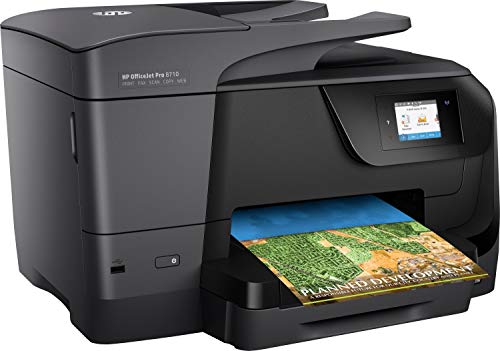
Leave a Reply